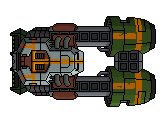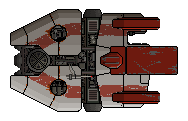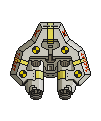Postby IXXIAIXXI » Thu Oct 01, 2015 9:32 pm
So, I'd like to ask a few things here, I've been having trouble with a ship mod I've been making (basically just editing vanilla ships for fun). I was modifying Fed C, my aim was to make a ship with 6 rooms, all 1x1. Piloting, Engines, Shields, Weapons, Drones, Cloaking. 6 system repair drones, and no crew. The purpose was to get an AI ship with fast repair (I'd get one drone per room). But it's crashing every time I try to open the ship in the hangar. I have ruled out a few reasons as to why it might be happening.
It's not the room size (crashes anyway, and I've seen other ships use 1x1).
Not the drone count (has worked on other ships). Not the total weapon/drone slot amount either.
Not the lack of doors (tried putting them on the ship, crashed anyway).
Not the lack of other systems (crashes even when they get thier own rooms, not available from start though).
Maybe this is no use at all, I don't know, I was desperate and frustrated with my troubleshooting.
The weird thing is, I tried the same on another ship, this time only removing the systems I didn't want, and putting them in a "dump room". This ship had no problems at all, but was useless since most drones spawned in the drone room and one other room.
Since I was using Superluminal to make the ship, I figured I'd ask my question here, why could it be that the game crashes? I am using the lates version of Superluminal, as well.