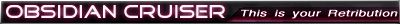[TUTORIAL] Creating Player Ships with FTLEdit
-
Stormhunter117
- Posts: 3
- Joined: Tue Oct 02, 2012 11:58 pm
Re: [TUTORIAL] Creating Player Ships with FTLEdit
Hey, I made a ship, but the ship is surrounded by a black box. I'm guessing this is due to something messing up my floor.png, but as far as I can tell everything's fine. Any ideas?
-
HeavyGuyFP
- Posts: 9
- Joined: Mon Dec 24, 2012 6:11 pm
Re: [TUTORIAL] Creating Player Ships with FTLEdit
alextfish wrote:That all looks fine too. (Assuming all the images are PNG files, i.e. have extension .png as well as the filenames you listed.)
Tell you what. Send me the mod as an email attachment (alex dot churchill at cantab dot net) and I'll have a poke around myself.
I appreciate your efforts, but don't hesitate to give up if you really can't find the problem. Don't want someone getting annoyed because of something I made!
- Kieve
- Posts: 952
- Joined: Tue Sep 18, 2012 2:21 pm
Re: [TUTORIAL] Creating Player Ships with FTLEdit
Stormhunter117 wrote:Hey, I made a ship, but the ship is surrounded by a black box. I'm guessing this is due to something messing up my floor.png, but as far as I can tell everything's fine. Any ideas?
Probably a naming error. I ran into this while working on the Archon and couldn't figure it out for a while, but FTL's very specific on naming stuff.
Whatever you called your ship in the <shipblueprint img=""> tag, your pngs should read img_base.png, img_floor.png, and gib1-6 as needed.
Ex:
<shipBlueprint name="PLAYER_SHIP_EASY" layout="new_ship" img="new_ship">
img\ship\new_ship_base.png
img\ship\new_ship_floor.png
img\ship\new_ship_gib1.png _gib2, _gib3, etc.
If you specified a cloak or shield image, it should be as follows:
img\ship\new_ship_shields1.png
img\ship\new_ship_cloak.png
And if for whatever reason it's still not showing up, there are two more possibilities:
-Your PNGs are saved in a reduced format. Be sure they're 32-bit full RGB, or the game won't read them.
-Your ship blueprint is named something_pirate. The "_PIRATE" tag in FTL is a special case, and instructs the game to look for an alternate ship image, new_ship_pirate_base.png.
Hope that gets things straightened out for you.
HeavyGuyFP wrote:I appreciate your efforts, but don't hesitate to give up if you really can't find the problem. Don't want someone getting annoyed because of something I made!
If the game is outright crashing on you when you try to add your cruiser (runtime error), that would suggest it's something in the XML. First off, the filename is blueprints.xml.append right? If you're trying to mod in the ship and all you have in your blueprints file is just the ship, but not .append'ed, you've essentially wiped out the whole game.
Also, double-check your alliancecruiser.xml. Blueprints is the first and most obvious place for an error, but any XML can cause a runtime crash if it's wrong.
-
HeavyGuyFP
- Posts: 9
- Joined: Mon Dec 24, 2012 6:11 pm
Re: [TUTORIAL] Creating Player Ships with FTLEdit
What was happening is that the game started fine, every other ship works fine, but as soon as I select the one I've made in the hangar, the game just crashes with no errors.
I sent the FTL file to alextfish, and he emailed back saying that even he's having some trouble figuring it out.
The files i Blueprints.xml.append, I made sure of that like 100 times to make sure I wasn't buggering something up. I checked the other xml file but the only thing in there were the weapon mount locations. I removed them to see if that would fix it but it didn't.
I have no idea what's going on. Might just pack it in and start again, hope for better results
I sent the FTL file to alextfish, and he emailed back saying that even he's having some trouble figuring it out.
The files i Blueprints.xml.append, I made sure of that like 100 times to make sure I wasn't buggering something up. I checked the other xml file but the only thing in there were the weapon mount locations. I removed them to see if that would fix it but it didn't.
I have no idea what's going on. Might just pack it in and start again, hope for better results
-
alextfish
- Posts: 184
- Joined: Sun Sep 30, 2012 2:24 pm
Re: [TUTORIAL] Creating Player Ships with FTLEdit
Yeah, I really can't tell what's wrong. The PNGs are 32-bit; the XML's all valid; the layout file looks fine; the filenames and directories all look okay. There was a dubious door in the layout file (DOOR / -9 / -9 / -1 / -1 / 0), but I removed it and it still crashed. The teleporter/drones/cloaking system all specified power=0 in addition to start=false, which I think would be bad, but again, I fixed that and it still crashed. The <explosion> didn't have any gibs, so I tried adding one, but still no luck.
I fear possibly starting again from within FTLEdit might be the thing to do. Sorry, HeavyGuyFP.
I fear possibly starting again from within FTLEdit might be the thing to do. Sorry, HeavyGuyFP.
Many years ago I created the FTL Starcraft mod: 18 new challenging ships to fly through the FTL universe!, and wrote a tutorial on creating your own FTL ships. They haven't been updated for AE though.
-
HeavyGuyFP
- Posts: 9
- Joined: Mon Dec 24, 2012 6:11 pm
Re: [TUTORIAL] Creating Player Ships with FTLEdit
Ah it's alright. I've gotten used to having to start stuff all over again because of some unidentifiable problem
No worries
No worries
-
DryEagle
- Posts: 363
- Joined: Thu Oct 04, 2012 11:17 am
Re: [TUTORIAL] Creating Player Ships with FTLEdit
Post it to me and I'll have a look.
I've encountered this several dozen times when making my own ships and by now have an eye for spotting things that could be causing it.
Include all the text files you have in the /data folder (all appends, the .txt and the .xml)
I've encountered this several dozen times when making my own ships and by now have an eye for spotting things that could be causing it.
Include all the text files you have in the /data folder (all appends, the .txt and the .xml)
-
Tails
- Posts: 15
- Joined: Wed Jan 23, 2013 5:20 am
Re: [TUTORIAL] Creating Player Ships with FTLEdit
Your tutorial has been amazing, except that there are a couple places where I think I am doing the right thing, but am not quite sure, is there any chance of a video tutorial for the members of slow-class like me?
Mods: Beginning Scrap Mod
-
alextfish
- Posts: 184
- Joined: Sun Sep 30, 2012 2:24 pm
Re: [TUTORIAL] Creating Player Ships with FTLEdit
Glad to hear it's useful.Tails wrote:Your tutorial has been amazing, except that there are a couple places where I think I am doing the right thing, but am not quite sure, is there any chance of a video tutorial for the members of slow-class like me?
I'm afraid I don't really do video at all, and I've never once recorded a video from my computer. Personally I prefer text anyway.
But I do recognise there are a lot of people who prefer video tutorials. I definitely think it'd be an asset to the community if someone who can create ships could post a video tutorial. I just don't think I'm a good person to do that. Sorry!
Many years ago I created the FTL Starcraft mod: 18 new challenging ships to fly through the FTL universe!, and wrote a tutorial on creating your own FTL ships. They haven't been updated for AE though.
-
Jonfon
- Posts: 24
- Joined: Mon Jan 14, 2013 2:35 pm
Re: [TUTORIAL] Creating Player Ships with FTLEdit
HeavyGuyFP wrote:What was happening is that the game started fine, every other ship works fine, but as soon as I select the one I've made in the hangar, the game just crashes with no errors.
I sent the FTL file to alextfish, and he emailed back saying that even he's having some trouble figuring it out.
The files i Blueprints.xml.append, I made sure of that like 100 times to make sure I wasn't buggering something up. I checked the other xml file but the only thing in there were the weapon mount locations. I removed them to see if that would fix it but it didn't.
I have no idea what's going on. Might just pack it in and start again, hope for better results
Could it be a name clash of some sort? I had a weird crash before where a weapon I had made was crashing the game, but only when it was selected / powered up.
Any chance something similiar is happening here? Do you have any other mods active when you are testing?