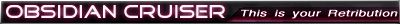New version up!
http://jacobkeane.co.uk/FTLShipEdit.zip
Recent changes:
v0.9:
- Exports the image position into the xml file now (No gibs / weapon mounts yet, sorry!)
- Tidied up the export screen
- Fixed the issue where you couldn't close the startup screen
- Loading custom ships should work now (Just make sure your layout name doesn't match a normal ship name)
- Added some more information here and there
- Various crash fixes
[TOOL]FTLEdit: FTL Ship editor [v0.95 11th Jan] Open source!
-
Darkfrost
- Posts: 92
- Joined: Mon Sep 24, 2012 9:11 pm
Re: [TOOL]FTLEdit: FTL Ship editor [v0.9] (Please test!)
Love FTL? Wish you could fly around in the USS Enterprise, the Tardis, or a ship that looks just like your own face? Check out FTLEdit, a ship editor for FTL, so you can create your own custom ships and play them!
Don't forget to share them too!
Don't forget to share them too!
-
adam223344
- Posts: 1
- Joined: Tue Dec 04, 2012 5:27 pm
Virus n stuffs
Okay guys... not trying to be whiney, but there's a virus in the FTLdat download.
also you can't close the window, need to restart PC
for the risk of getting a virus, you shouldn't download this editor.
I'm not saying don't, but the FTLdat is a trojan.

also you can't close the window, need to restart PC
for the risk of getting a virus, you shouldn't download this editor.
I'm not saying don't, but the FTLdat is a trojan.
- Kieve
- Posts: 952
- Joined: Tue Sep 18, 2012 2:21 pm
Re: Virus n stuffs
adam223344 wrote:Okay guys... not trying to be whiney, but there's a virus in the FTLdat download.
also you can't close the window, need to restart PC
for the risk of getting a virus, you shouldn't download this editor.
I'm not saying don't, but the FTLdat is a trojan.
Your antivirus is lying to you. It's not a trojan, it's just very bare-bones command line stuff. Try reading through the thread before making these kind of accusations.
-
boa13
- Posts: 829
- Joined: Mon Sep 17, 2012 11:42 pm
Re: Virus n stuffs
Kieve wrote:Your antivirus is lying to you.
More accurately, your antivirus is wrong. Get a better antivirus, or ask them to correct their mistake.
Forum janitor — If you spot spam, PM me the URL and/or the username of the spammer.
I have powers, moderator powers. I am not keen on using them, but will do so if needed.
I have powers, moderator powers. I am not keen on using them, but will do so if needed.
-
Darkfrost
- Posts: 92
- Joined: Mon Sep 24, 2012 9:11 pm
Re: [TOOL]FTLEdit: FTL Ship editor [v0.9] (Please test!)
https://www.virustotal.com/file/c20fbce ... /analysis/
Scan on FTLDat
Honestly? They're so inconsistent that it's probably fine
Based on what it's getting IDed by? It's probably fine
Also, it's open source, just skim it and built it yourself if you're so worried, it's probably fine :3
Scan on FTLDat
Honestly? They're so inconsistent that it's probably fine
Based on what it's getting IDed by? It's probably fine
Also, it's open source, just skim it and built it yourself if you're so worried, it's probably fine :3
Last edited by Darkfrost on Wed Dec 05, 2012 12:21 am, edited 1 time in total.
Love FTL? Wish you could fly around in the USS Enterprise, the Tardis, or a ship that looks just like your own face? Check out FTLEdit, a ship editor for FTL, so you can create your own custom ships and play them!
Don't forget to share them too!
Don't forget to share them too!
-
UltraMantis
- Posts: 2141
- Joined: Thu Sep 20, 2012 3:17 pm
Re: Virus n stuffs
adam223344 wrote:Okay guys... not trying to be whiney, but there's a virus in the FTLdat download.
also you can't close the window, need to restart PC
for the risk of getting a virus, you shouldn't download this editor.
I'm not saying don't, but the FTLdat is a trojan.
No one else has any problems with it, maybe your PC is infected with a virus that causes problems? If you can't close the window, try pressing Ctrl + Alt + Del to open the Task Manager, and try closing the application with that. If you can't force quit you can try to find it's process on the list. Right-click and select End process and that should close it right away.
Are you using XP, Vista or Win7? If it's Vista, then first blame Vista. XP and Win7 handle things a little bit differently but if you give some details i'll try to help.
What AV detected the virus? You can try to use this online virus scanner to check if also detects a problem.
Report spam using the handy Report Button Mod.
-
Grognak
- Posts: 172
- Joined: Tue Sep 18, 2012 9:42 pm
Re: Virus n stuffs
PvtVain wrote:adam223344 wrote:Okay guys... not trying to be whiney, but there's a virus in the FTLdat download.
also you can't close the window, need to restart PC
for the risk of getting a virus, you shouldn't download this editor.
I'm not saying don't, but the FTLdat is a trojan.
A.) You're terribad with computers and you have a trojan on your PC, masking other programs to hide its tracks.
B.) If no one else is reporting this issue, than it is you and your PC.
According the the post only two above yours, it's being flagged by a number of anti-virus software. There is no need to be insulting.
-
Zebo12345
- Posts: 17
- Joined: Wed Oct 24, 2012 3:49 am
Re: [TOOL]FTLEdit: FTL Ship editor [v0.88] (Please test!)
Ginger Dragon wrote:Zebo12345 wrote:And is there a way to change the starting power you have?
Change your .ftl file into a .zip, open it, and go into the data folder. From there look for "blueprints.xml.append", open it, look for "maxPower Amount" and just change that number to however much starting power you want.
When I try that, it tries to save the blueprints.xml.append as a new .txt. file, and then I can't replace the first blueprints.xml.append file. What should I do?
I found a way to get the append file into the folder, but then it locks the folder. Will that have an effect on the installation?
-
Darkfrost
- Posts: 92
- Joined: Mon Sep 24, 2012 9:11 pm
Re: [TOOL]FTLEdit: FTL Ship editor [v0.88] (Please test!)
Zebo12345 wrote:Ginger Dragon wrote:Zebo12345 wrote:And is there a way to change the starting power you have?
Change your .ftl file into a .zip, open it, and go into the data folder. From there look for "blueprints.xml.append", open it, look for "maxPower Amount" and just change that number to however much starting power you want.
When I try that, it tries to save the blueprints.xml.append as a new .txt. file, and then I can't replace the first blueprints.xml.append file. What should I do?
I found a way to get the append file into the folder, but then it locks the folder. Will that have an effect on the installation?
Make sure you're saving it as type "all files", not as type text documents (.txt)

If it's still happening, make it show you can see the file extension and just rename it
To do this, (win7)
In explorer, with the folder you want open, press the alt key, the file, edit etc menu should pop up

Select Tools > Folder options
then, goto view, and unselect "Hide extensions for known files types"

Then just hit OK then rename it to not have the .txt on the end
Love FTL? Wish you could fly around in the USS Enterprise, the Tardis, or a ship that looks just like your own face? Check out FTLEdit, a ship editor for FTL, so you can create your own custom ships and play them!
Don't forget to share them too!
Don't forget to share them too!
-
Ebithril
- Posts: 4
- Joined: Sun Dec 09, 2012 10:46 am
Re: [TOOL]FTLEdit: FTL Ship editor [v0.9] (Updated 5th Decem
I can neither add a piloting section, nor rotate doors. :S
And it wern't easy to locate the dat or resource files. First when I tired to extract them it did nothing... but after trying a couple of other things it for some reason worked with my second attemt with jus extracting the files. >.<
It's a sweet as tool, especialy to costumize mods.
For instance, I am right now trying to make the Ebon Hawk look a bit more authentic then the one currently avaiable. To bad it doesn't work for me as of now, tough.
Keep at this tool, and I hope you iron out all the kinks!
*Edit: Oh! And I forgot. As I am loading the Ebon Hawk - the position of the rooms is right, altough out of sync with the ship-art. And all the rooms have been mixed around. But when I play the game, it is all where it's supposed to be.
And it wern't easy to locate the dat or resource files. First when I tired to extract them it did nothing... but after trying a couple of other things it for some reason worked with my second attemt with jus extracting the files. >.<
It's a sweet as tool, especialy to costumize mods.
For instance, I am right now trying to make the Ebon Hawk look a bit more authentic then the one currently avaiable. To bad it doesn't work for me as of now, tough.
Keep at this tool, and I hope you iron out all the kinks!
*Edit: Oh! And I forgot. As I am loading the Ebon Hawk - the position of the rooms is right, altough out of sync with the ship-art. And all the rooms have been mixed around. But when I play the game, it is all where it's supposed to be.