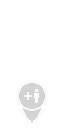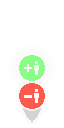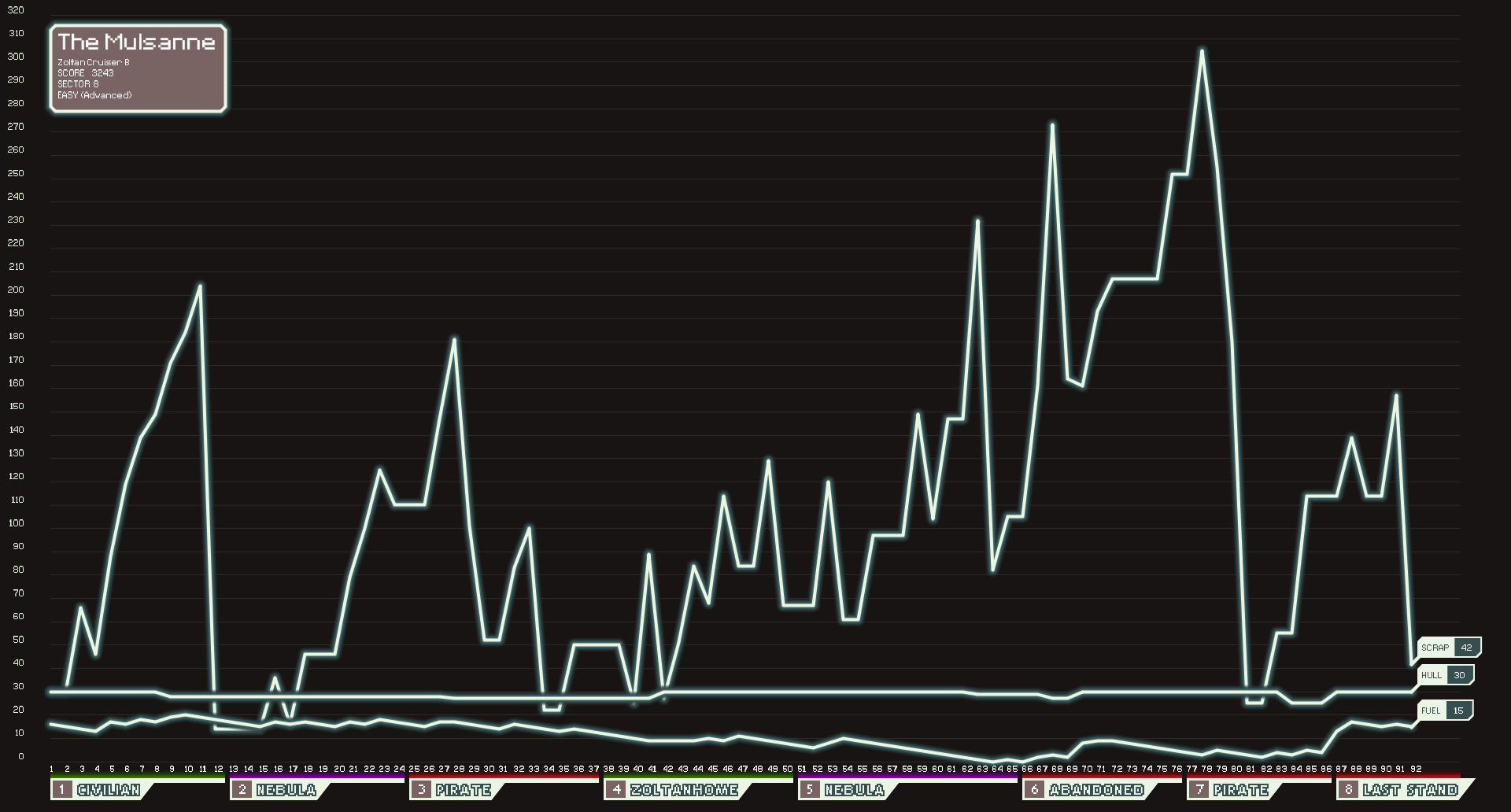
Since version 2 you can also export all gathered data since the moment you began tracking to a single spreadsheet. Files are in the CSV format, meaning that you can open in any spreadsheet application (Excel, Numbers, Google Spreadsheets, etc.) or text-editor. Here is an example of such a CSV file, captured during the same game as when this graph was generated. Here is another example by Reddit user /u/mekloz. Due to the simple structure of CSV (Comma Separated Values) it's really easy to feed it to your own applications and scripts. I'm curious to see what you will do with it.
The FTLAV GitHub page or go to downloads.
If you have any questions, suggestions, ideas, encountered bugs or other problems, please let me know. Preferably by filing an issue. But if you don't have a GitHub account you can also leave a comment right here. If you want to contribute directly that is of course also possible, but you may need to have some experience with Java development.
I must not forget to do a shoutout to Vhati's FTL Profile Editor. If that project wasn't open source, FTLAV would have never happend.