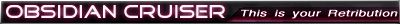[TOOL]FTLEdit: FTL Ship editor [v0.95 11th Jan] Open source!
-
Tassyr
- Posts: 20
- Joined: Tue Nov 27, 2012 12:53 pm
Re: [TOOL]FTLEdit: FTL Ship editor [v0.9] (Updated 5th Decem
I've got a different bug to report- for some reason if I resize any room, or even some I don't touch, the room itself ends up horribly, horribly distorted. As if the location were moved but the original dimension data was left untouched. Did I bork something by not exporting something I should have?
-
snakybo
- Posts: 3
- Joined: Thu Dec 13, 2012 9:06 pm
Re: [TOOL]FTLEdit: FTL Ship editor [v0.9] (Updated 5th Decem
I've also have another bug, if I relocate the 2x1 teleporting room to the 2x2 room in the center of the ship it doesn't work at all, it shows up ingame and all but I can't use it
-
alextfish
- Posts: 184
- Joined: Sun Sep 30, 2012 2:24 pm
Re: [TOOL]FTLEdit: FTL Ship editor [v0.9] (Updated 5th Decem
If you're referring to the image inside the room: that's something that FTLEdit doesn't handle. To fix this, you need to unzip the generated .ftl file, edit the blueprints.xml.append file, and look at the lines that sayTassyr wrote:I've got a different bug to report- for some reason if I resize any room, or even some I don't touch, the room itself ends up horribly, horribly distorted. As if the location were moved but the original dimension data was left untouched. Did I bork something by not exporting something I should have?
Code: Select all
img="room_engines"Code: Select all
<enginesCode: Select all
img="room_engines_5"If you want a system room to be a shape different to any of the supplied images, then you need to actually create yourself an image of the right size (35 pixels per floor square), give it a name with a number higher than any of the built-in ones, and put it in your mod's img/ship/interior directory.
I imagine this possibility - the chance that none of the supplied images fit - is why FTLEdit doesn't do this for you.
Many years ago I created the FTL Starcraft mod: 18 new challenging ships to fly through the FTL universe!, and wrote a tutorial on creating your own FTL ships. They haven't been updated for AE though.
-
bayjell654
- Posts: 2
- Joined: Fri Dec 14, 2012 7:30 pm
Re: [TOOL]FTLEdit: FTL Ship editor [v0.9] (Updated 5th Decem
I have only edited a little bit, adding more power, (no more than 10) and did a little bit of manual editing, but the first time I tried to run this, the layout to background was offset weird, then I closed it out and checked and compared the layout.txt to the original extracted one, and they were the same, so I re-packed my ftl file, thinking it might be an error on my part. Now when I run the game, it crashes everytime I select that ship. no error, no program stopped responding, just gone.
Here's my ftl file that I edited, please someone look it over and see if you can figure anything out
http://www.mediafire.com/?pk63m393l6617r3
Here's my ftl file that I edited, please someone look it over and see if you can figure anything out
http://www.mediafire.com/?pk63m393l6617r3
Tempus Fugit
I like to help whomever and whenever I can, always feel free to message me, I don't mind. And to the big modders and devs, thanks a bunch for all yall do that makes the rest of our lives easier and/or more fun
that makes the rest of our lives easier and/or more fun 
~bayjell~
I like to help whomever and whenever I can, always feel free to message me, I don't mind. And to the big modders and devs, thanks a bunch for all yall do
~bayjell~
-
thashepherd
- Posts: 194
- Joined: Fri Nov 16, 2012 11:45 pm
Re: [TOOL]FTLEdit: FTL Ship editor [v0.9] (Updated 5th Decem
bayjell654 wrote:I have only edited a little bit, adding more power, (no more than 10) and did a little bit of manual editing, but the first time I tried to run this, the layout to background was offset weird, then I closed it out and checked and compared the layout.txt to the original extracted one, and they were the same, so I re-packed my ftl file, thinking it might be an error on my part. Now when I run the game, it crashes everytime I select that ship. no error, no program stopped responding, just gone.
Here's my ftl file that I edited, please someone look it over and see if you can figure anything out
http://www.mediafire.com/?pk63m393l6617r3
Has anyone actually successfully added new room images? I remember trying once, and running into issues.
I wouldn't worry about the layout or rooms being off in the editor - sometimes the bg is in the wrong place or rooms will jump a block, nbd. I find it helps to set up a custom shipload event if you're testing an enemy layout - in-game is canon, and FTLEdit just kind of makes its best guess.
And bayjel - buddy, take a look at your fed_cruiser.xml. Compare it to, say, kestrel.xml - what do you notice about the contents? I would say that I think your fed_cruiser.txt and blueprints.xml.append are fine.
You are the weak, and I am the tyranny of evil men - but I'm trying, I'm trying real hard to be the shepherd.
"Wow, that Kieve guy is one angsty nerd eh."
Sonata - "Best use of Common Lisp in an indie space roguelike!"
"Wow, that Kieve guy is one angsty nerd eh."
Sonata - "Best use of Common Lisp in an indie space roguelike!"
- Kieve
- Posts: 952
- Joined: Tue Sep 18, 2012 2:21 pm
Re: [TOOL]FTLEdit: FTL Ship editor [v0.9] (Updated 5th Decem
The Retribution has a custom pilot's room, which was as far as I progressed with customized interiors. It's possible - easy actually - but I suck with such fine-detail spritework and didn't have the patience to finish up the other rooms.
-
alextfish
- Posts: 184
- Joined: Sun Sep 30, 2012 2:24 pm
Re: [TOOL]FTLEdit: FTL Ship editor [v0.9] (Updated 5th Decem
Yeah, most of the ships in my Starcraft mod have custom room images. Notably the Phoenix (or Corsair? can't remember) has a pilot room that's 1x3. It just worked straightforwardly without issues for me (one of the few parts of making that mod that did just work!)thashepherd wrote:Has anyone actually successfully added new room images? I remember trying once, and running into issues.
Many years ago I created the FTL Starcraft mod: 18 new challenging ships to fly through the FTL universe!, and wrote a tutorial on creating your own FTL ships. They haven't been updated for AE though.
-
thashepherd
- Posts: 194
- Joined: Fri Nov 16, 2012 11:45 pm
Re: [TOOL]FTLEdit: FTL Ship editor [v0.9] (Updated 5th Decem
Nice, I'm glad that works! Thanks for the help.
You are the weak, and I am the tyranny of evil men - but I'm trying, I'm trying real hard to be the shepherd.
"Wow, that Kieve guy is one angsty nerd eh."
Sonata - "Best use of Common Lisp in an indie space roguelike!"
"Wow, that Kieve guy is one angsty nerd eh."
Sonata - "Best use of Common Lisp in an indie space roguelike!"
-
RECONmarine2579
- Posts: 14
- Joined: Mon Dec 17, 2012 6:54 pm
Re: [TOOL]FTLEdit: FTL Ship editor [v0.9] (Updated 5th Decem
So, I need help... Any time I try to do anything to any of my ships in the editor its fine, until I log into the game
at that point the insides (the rooms with all the systems) and the outside of the ship are in a completely different spot
so the outline of the ship is at the bottom of the screen and the insides are at the top
I really like your editor and I want to use it but I don't want to use it if it screws up my ship
Also may I make a suggestion in the options screen you should make it were you can set the power level
at that point the insides (the rooms with all the systems) and the outside of the ship are in a completely different spot
so the outline of the ship is at the bottom of the screen and the insides are at the top
I really like your editor and I want to use it but I don't want to use it if it screws up my ship
Also may I make a suggestion in the options screen you should make it were you can set the power level
-
RECONmarine2579
- Posts: 14
- Joined: Mon Dec 17, 2012 6:54 pm
Re: [TOOL]FTLEdit: FTL Ship editor [v0.9] (Updated 5th Decem
bayjell654 wrote:I have only edited a little bit, adding more power, (no more than 10) and did a little bit of manual editing, but the first time I tried to run this, the layout to background was offset weird, then I closed it out and checked and compared the layout.txt to the original extracted one, and they were the same, so I re-packed my ftl file, thinking it might be an error on my part. Now when I run the game, it crashes everytime I select that ship. no error, no program stopped responding, just gone.
Here's my ftl file that I edited, please someone look it over and see if you can figure anything out
http://www.mediafire.com/?pk63m393l6617r3
Same when I try to do anything its REALLY off set its annoying