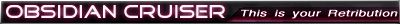Postby winterpwner » Thu Oct 04, 2012 11:56 am
************* Exception Text **************
SFML.LoadingFailedException: Failed to load texture from file img/GUI/roomfuncs/s_pilot_overlay.png
at SFML.Graphics.Texture..ctor(String filename, IntRect area)
at SFML.Graphics.Texture..ctor(String filename)
at FTLShipEdit.Ship..ctor()
at FTLShipEdit.Form1.listBox1_DoubleClick(Object sender, EventArgs e)
at System.Windows.Forms.Control.OnDoubleClick(EventArgs e)
at System.Windows.Forms.ListBox.WndProc(Message& m)
at System.Windows.Forms.Control.ControlNativeWindow.OnMessage(Message& m)
at System.Windows.Forms.Control.ControlNativeWindow.WndProc(Message& m)
at System.Windows.Forms.NativeWindow.Callback(IntPtr hWnd, Int32 msg, IntPtr wparam, IntPtr lparam)
************** Loaded Assemblies **************
mscorlib
Assembly Version: 4.0.0.0
Win32 Version: 4.0.30319.269 (RTMGDR.030319-2600)
CodeBase: file:///c:/WINDOWS/Microsoft.NET/Framework/v4.0.30319/mscorlib.dll
----------------------------------------
FTLShipEdit
Assembly Version: 1.0.0.0
Win32 Version: 1.0.0.0
CodeBase: file:///C:/Documents%20and%20Settings/Kids/Desktop/FTL%20Ship%20Editor/FTLShipEdit.exe
----------------------------------------
System.Windows.Forms
Assembly Version: 4.0.0.0
Win32 Version: 4.0.30319.278 built by: RTMGDR
CodeBase: file:///C:/WINDOWS/Microsoft.Net/assembly/GAC_MSIL/System.Windows.Forms/v4.0_4.0.0.0__b77a5c561934e089/System.Windows.Forms.dll
----------------------------------------
System.Drawing
Assembly Version: 4.0.0.0
Win32 Version: 4.0.30319.282 built by: RTMGDR
CodeBase: file:///C:/WINDOWS/Microsoft.Net/assembly/GAC_MSIL/System.Drawing/v4.0_4.0.0.0__b03f5f7f11d50a3a/System.Drawing.dll
----------------------------------------
System
Assembly Version: 4.0.0.0
Win32 Version: 4.0.30319.269 built by: RTMGDR
CodeBase: file:///C:/WINDOWS/Microsoft.Net/assembly/GAC_MSIL/System/v4.0_4.0.0.0__b77a5c561934e089/System.dll
----------------------------------------
sfmlnet-window-2
Assembly Version: 0.0.0.0
Win32 Version: 0.0.0.0
CodeBase: file:///C:/Documents%20and%20Settings/Kids/Desktop/FTL%20Ship%20Editor/sfmlnet-window-2.DLL
----------------------------------------
sfmlnet-graphics-2
Assembly Version: 0.0.0.0
Win32 Version: 0.0.0.0
CodeBase: file:///C:/Documents%20and%20Settings/Kids/Desktop/FTL%20Ship%20Editor/sfmlnet-graphics-2.DLL
----------------------------------------
System.Configuration
Assembly Version: 4.0.0.0
Win32 Version: 4.0.30319.1 (RTMRel.030319-0100)
CodeBase: file:///C:/WINDOWS/Microsoft.Net/assembly/GAC_MSIL/System.Configuration/v4.0_4.0.0.0__b03f5f7f11d50a3a/System.Configuration.dll
----------------------------------------
System.Xml
Assembly Version: 4.0.0.0
Win32 Version: 4.0.30319.1 built by: RTMRel
CodeBase: file:///C:/WINDOWS/Microsoft.Net/assembly/GAC_MSIL/System.Xml/v4.0_4.0.0.0__b77a5c561934e089/System.Xml.dll
----------------------------------------
HtmlAgilityPack
Assembly Version: 1.4.6.0
Win32 Version: 1.4.6.0
CodeBase: file:///C:/Documents%20and%20Settings/Kids/Desktop/FTL%20Ship%20Editor/HtmlAgilityPack.DLL
----------------------------------------
System.Core
Assembly Version: 4.0.0.0
Win32 Version: 4.0.30319.1 built by: RTMRel
CodeBase: file:///C:/WINDOWS/Microsoft.Net/assembly/GAC_MSIL/System.Core/v4.0_4.0.0.0__b77a5c561934e089/System.Core.dll
----------------------------------------
************** JIT Debugging **************
To enable just-in-time (JIT) debugging, the .config file for this
application or computer (machine.config) must have the
jitDebugging value set in the system.windows.forms section.
The application must also be compiled with debugging
enabled.
For example:
<configuration>
<system.windows.forms jitDebugging="true" />
</configuration>
When JIT debugging is enabled, any unhandled exception
will be sent to the JIT debugger registered on the computer
rather than be handled by this dialog box.
Here, I just got this when trying to load a ship from the files.