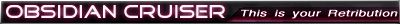Darkfrost wrote:Also, can you expand that details window and paste in the full contents of it? I need that to see where the error actually is
[TOOL]FTLEdit: FTL Ship editor [v0.95 11th Jan] Open source!
-
Darkfrost
- Posts: 92
- Joined: Mon Sep 24, 2012 9:11 pm
Re: [TOOL]FTLEdit: FTL Ship editor [v0.91 18th Dec] Open sou
Love FTL? Wish you could fly around in the USS Enterprise, the Tardis, or a ship that looks just like your own face? Check out FTLEdit, a ship editor for FTL, so you can create your own custom ships and play them!
Don't forget to share them too!
Don't forget to share them too!
-
Litee
- Posts: 3
- Joined: Wed Dec 26, 2012 12:29 am
-
kinorunner
- Posts: 15
- Joined: Wed Dec 26, 2012 4:52 pm
Re: [TOOL]FTLEdit: FTL Ship editor [v0.88] (Please test!)
alextfish wrote:Install GMM (Grognak's Mod Manager). Then from within FTL Ship Editor, click "Options", click "Export to .ftl". Copy the .ftl file that it produces into your FTL /mods/ directory. Run GMM and click your new ship, then click Patch. Then launch FTL and enjoy.legorules1001 wrote:how do you accutally save the ship/use it in the game?
If anyone knows how to reload a saved ship into FTL Ship Editor without it losing all the weapons / drones / augments, though, it'd be grand if you could tell me.
Two questions:
- following the procedure above I keep obtaining a big yellow "danger" icon ( the triangle with the "!" inside ) surrounding my ship, and other errors like misplaced weapons. ( I simply added a third weapon to the "Vortex")
- when exporting to .ftl , the result is a .ftl file PLUS two folders, IMG and DATA. What should I do with those? Also, the IMG folder is empty... seems wrong to me.
Thanks
-
kickbutt101
- Posts: 2
- Joined: Fri Dec 28, 2012 6:26 am
Re: [TOOL]FTLEdit: FTL Ship editor [v0.91 18th Dec] Open sou
NOOB QUESTION - Beware
I made my ship, with background and floor and all setting seem right, i put the .ftl file in my mods folder and run gmm, its looks like it works sucesfully but when i run the game and click 'new game' then go to the ship i changed, all i see are random explosions, when i play i'm instantly dead, is there a hull integrity option that i missed? plz help, thanks,
p.s What are the data and img folders for?
I made my ship, with background and floor and all setting seem right, i put the .ftl file in my mods folder and run gmm, its looks like it works sucesfully but when i run the game and click 'new game' then go to the ship i changed, all i see are random explosions, when i play i'm instantly dead, is there a hull integrity option that i missed? plz help, thanks,
p.s What are the data and img folders for?
Last edited by kickbutt101 on Fri Dec 28, 2012 6:43 am, edited 1 time in total.
- Kieve
- Posts: 952
- Joined: Tue Sep 18, 2012 2:21 pm
Re: [TOOL]FTLEdit: FTL Ship editor [v0.91 18th Dec] Open sou
kickbutt101 wrote:NOOB QUESTION - Beware
I made my ship, with background and floor and all setting seem right, i put the .ftl file in my mods folder and run gmm, its looks like it works sucesfully but when i run the game and click 'new game' then go to the ship i changed, all i see are random explosions, when i play i'm instantly dead, is there a hull integrity option that i missed? plz help, thanks
When the editor outputs your ship's blueprint, it does something a little naughty you need to fix.
Code: Select all
<health amount="0"/>That's the default hull strength - in other words, you're starting in a ship that's already dead. Set it to 30 (which is the correct hull for player ships).
If you're asking yourself "how do I do that?" you'll find the answer in your mod's data\blueprints.xml.append file.
You may wish to tweak a few other things as well. Darkfrost's editor is undoubtedly the best and most developed available right now, but it's not perfect and does require a little manual intervention after you've built the ship.
-
kickbutt101
- Posts: 2
- Joined: Fri Dec 28, 2012 6:26 am
Re: [TOOL]FTLEdit: FTL Ship editor [v0.91 18th Dec] Open sou
What is the variable to changing the starting system power? THNX
Last edited by kickbutt101 on Fri Dec 28, 2012 8:47 am, edited 2 times in total.
-
hiPeanut
- Posts: 1
- Joined: Fri Dec 28, 2012 8:12 am
Re: [TOOL]FTLEdit: FTL Ship editor [v0.91 18th Dec] Open sou
I've been trying to download the tool but it keeps corrupting, unexpected end of archive. Did you accidently upload a bad zip?
[EDIT] After the 5th try it worked! No idea what happened but thanks for the tool
[EDIT] After the 5th try it worked! No idea what happened but thanks for the tool
-
Michlo
- Posts: 2
- Joined: Fri Dec 28, 2012 7:46 am
Re: [TOOL]FTLEdit: FTL Ship editor [v0.91 18th Dec] Open sou
Greetings,
thank you very much for the editor.
After downloading the latest one, the background image for the layout is no longer displaced. However, I too am seeing the actual ship graphics displaced to the lower right corner, hardly visible at all. So basically, we have just a ship layout floating in space. heh.
I hope you can fix this final glitch.
Cheers.
Edit - this seems to occur when the ship jumps. Instead of just vanishing, it travels down to the right hand corner. Upon the return, only the layout makes it.
Edit 2 - I just used the second Kestral layout for the first time, the Red Tail. After tweaking it a little (just in options), I found that the ship was around the layout just as it should be (yay) but there is a faint black box around the whole thing and a tiny bit of the original Kestral floating nearby. heh. Far preferable to the no ship at all, however.
Oh and whilst I'm here, do we move just the FTL file into the mods folder or the Data and Img folders that Ship Editor creates too? I've tried both and there doesn't seem to be a difference but I wanted to make sure.
cheers.
thank you very much for the editor.
After downloading the latest one, the background image for the layout is no longer displaced. However, I too am seeing the actual ship graphics displaced to the lower right corner, hardly visible at all. So basically, we have just a ship layout floating in space. heh.
I hope you can fix this final glitch.
Cheers.
Edit - this seems to occur when the ship jumps. Instead of just vanishing, it travels down to the right hand corner. Upon the return, only the layout makes it.
Edit 2 - I just used the second Kestral layout for the first time, the Red Tail. After tweaking it a little (just in options), I found that the ship was around the layout just as it should be (yay) but there is a faint black box around the whole thing and a tiny bit of the original Kestral floating nearby. heh. Far preferable to the no ship at all, however.
Oh and whilst I'm here, do we move just the FTL file into the mods folder or the Data and Img folders that Ship Editor creates too? I've tried both and there doesn't seem to be a difference but I wanted to make sure.
cheers.
Last edited by Michlo on Fri Dec 28, 2012 8:53 pm, edited 2 times in total.
-
alextfish
- Posts: 184
- Joined: Sun Sep 30, 2012 2:24 pm
Re: [TOOL]FTLEdit: FTL Ship editor [v0.91 18th Dec] Open sou
I get that error any time I'm changing a numeric value (crew counts, weapon levels) and I update it by pressing backspace-then-typing, rather than select-existing-text-then-typing. It's harmless, but it is pretty disconcerting. It objects to having the field empty even when the cursor is still in it and the user's in the process of typing a new value.Darkfrost wrote:When you change which option? To what value?
Also, can you expand that details window and paste in the full contents of it? I need that to see where the error actually is
BTW, I'm not sure I said, Darkfrost, but top stuff with exporting the image offsets. I was glad & impressed to see your new version with that.
By far the worst glitch remaining in FTLEdit is the way that clicking or dragging on the options window will move rooms in the ship layout if they happen to be behind where you clicked. I don't know quite what window options you must have set to be detecting mouse events even when the editor window isn't the active window. (I'm not a Visual Studio coder so I can't make suggestions, I'm afraid.)
I also have a tutorial coming out shortly on how to use FTLEdit to create a new ship, start to finish, including everything I can think of.
Many years ago I created the FTL Starcraft mod: 18 new challenging ships to fly through the FTL universe!, and wrote a tutorial on creating your own FTL ships. They haven't been updated for AE though.
-
MeXeTiC
- Posts: 2
- Joined: Sun Dec 23, 2012 1:40 am
Re: [TOOL]FTLEdit: FTL Ship editor [v0.91 18th Dec] Open sou
Code: Select all
Unhandled Exception: System.DllNotFoundException: csfml-graphics-2
at (wrapper managed-to-native) SFML.Graphics.Transform:sfTransform_create ()
at SFML.Graphics.Transform..ctor () [0x00000] in <filename unknown>:0
at SFML.Graphics.Transform.get_Identity () [0x00000] in <filename unknown>:0
at SFML.Graphics.RenderStates.get_Default () [0x00000] in <filename unknown>:0
at FTLShipEdit.Game..ctor () [0x00000] in <filename unknown>:0
at FTLShipEdit.Program.Main (System.String[] args) [0x00000] in <filename unknown>:0
[ERROR] FATAL UNHANDLED EXCEPTION: System.DllNotFoundException: csfml-graphics-2
at (wrapper managed-to-native) SFML.Graphics.Transform:sfTransform_create ()
at SFML.Graphics.Transform..ctor () [0x00000] in <filename unknown>:0
at SFML.Graphics.Transform.get_Identity () [0x00000] in <filename unknown>:0
at SFML.Graphics.RenderStates.get_Default () [0x00000] in <filename unknown>:0
at FTLShipEdit.Game..ctor () [0x00000] in <filename unknown>:0
at FTLShipEdit.Program.Main (System.String[] args) [0x00000] in <filename unknown>:0
I'm getting this error trying to run it on linux using mono. What do?