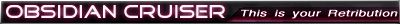I'm not sure why - perhaps only one ship can be loaded at each node?
Here's an example from the "Challenge" list, which is supposed to call out a Destroyer for you to fight.
Code: Select all
<event>
<text load="FLEET_CHALLENGE_LIST"/>
<event>
<text>An intimidating Rebel Destroyer moves into position, its weapons going hot. Time to nut up or shut up...
</text>
<ship load="REBEL_DESTROYER" hostile="true"/>
</event>
</event>Code: Select all
<textList name="FLEET_CHALLENGE_LIST">
<text>Boldly, you broadcast your message to the waiting fleet. "Is that the best you've got?"</text>
<text>You switch the comm over to an open channel, and declare brazenly, "Is that the best you can do?"</text>
<text>You've had enough running. "Bring it on, Rebel scum," you demand coldly.</text>
<text>This fleet has hounded you from one end of space to the other. Time to make them pay for their mistake.</text>
<text>"Is that all you've got, you Rebel bastards?" you transmit defiantly.</text>
</textList>Now what happens is, the text from the "CHALLENGE_LIST" will load just fine. And then... nothing happens. No destroyer appears, none of the follow-up text happens. The event just doesn't seem to trigger.
Is there any way to "un-load" a ship so a different one can replace it? I wonder if perhaps the LONG_FLEET fighter occupying the enemy slot is breaking the function, though I've tried it both ways - dead crew, derelict ship, and destroying it outright. Maybe the event pop-up isn't giving the "destroyed" fighter time to delete itself, but I don't know any way to time-delay an event either. Anyone have an idea?