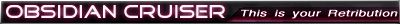Code: Select all
<weaponBlueprint name="BEAM_BIO">
<type>BEAM</type>
<tip>tip_crew_beam</tip>
<title>Anti-Bio Beam</title>
<short>Anti-Bio Beam</short>
<desc>This terrifying beam does no physical damage but rips through organic material, dealing heavy damage to crewmembers.</desc>
<tooltip>2 power beam weapon that greatly damages enemy crew.</tooltip>
<!--<desc>Power Req: 2 A beam weapon that does 1 damage and starts fires in a line if the enemy has no shields.</desc>-->
<damage>0</damage>
<persDamage>4</persDamage>
<sp>0</sp>
<fireChance>0</fireChance>
<breachChance>0</breachChance>
<cooldown>16</cooldown>
<color> <!-- Color only works for beams -->
<r>255</r>
<g>110</g>
<b>0</b>
</color>
<speed>13</speed>
<power>2</power>
<cost>50</cost>
<bp>6</bp>
<rarity>5</rarity>
<length>140</length>
<image>beam_contact</image>
<launchSounds>
<sound>beam2</sound>
</launchSounds>
<weaponArt>beam_bio</weaponArt>
<iconImage>beam</iconImage>
</weaponBlueprint>So you can use the <color> tags to change the color of beams? Everybody says you can't, so I checked the bio beam because it's orange.